Configure endpoint URL
Configure an endpoint URL to receive event notifications to
In this section we would go through the steps that we need to do for configuring your webhook url. You need to register your endpoint where you want all the webhook events to be directed. This can be done both from your Cake Capital dashboard or by using API's.
From Dashboard
Setting up the url for the first time
Go to the "Company Settings" page and under the "API Settings" tab, you can register your endpoint.
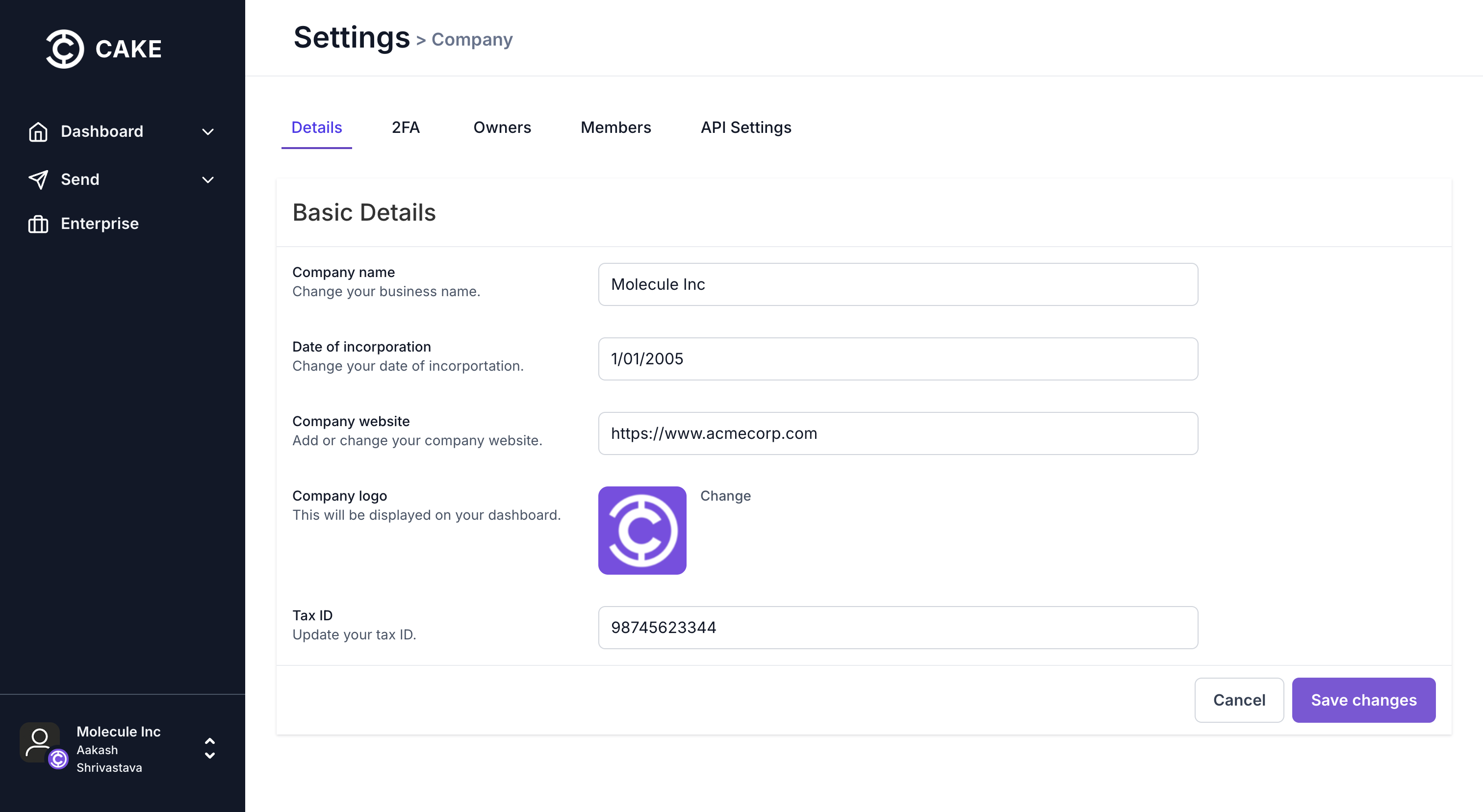
Click on "Add Webhook" and register your endpoint in the popup. You can have separate endpoints for live and sandbox environments and that can be selected with the toggle.
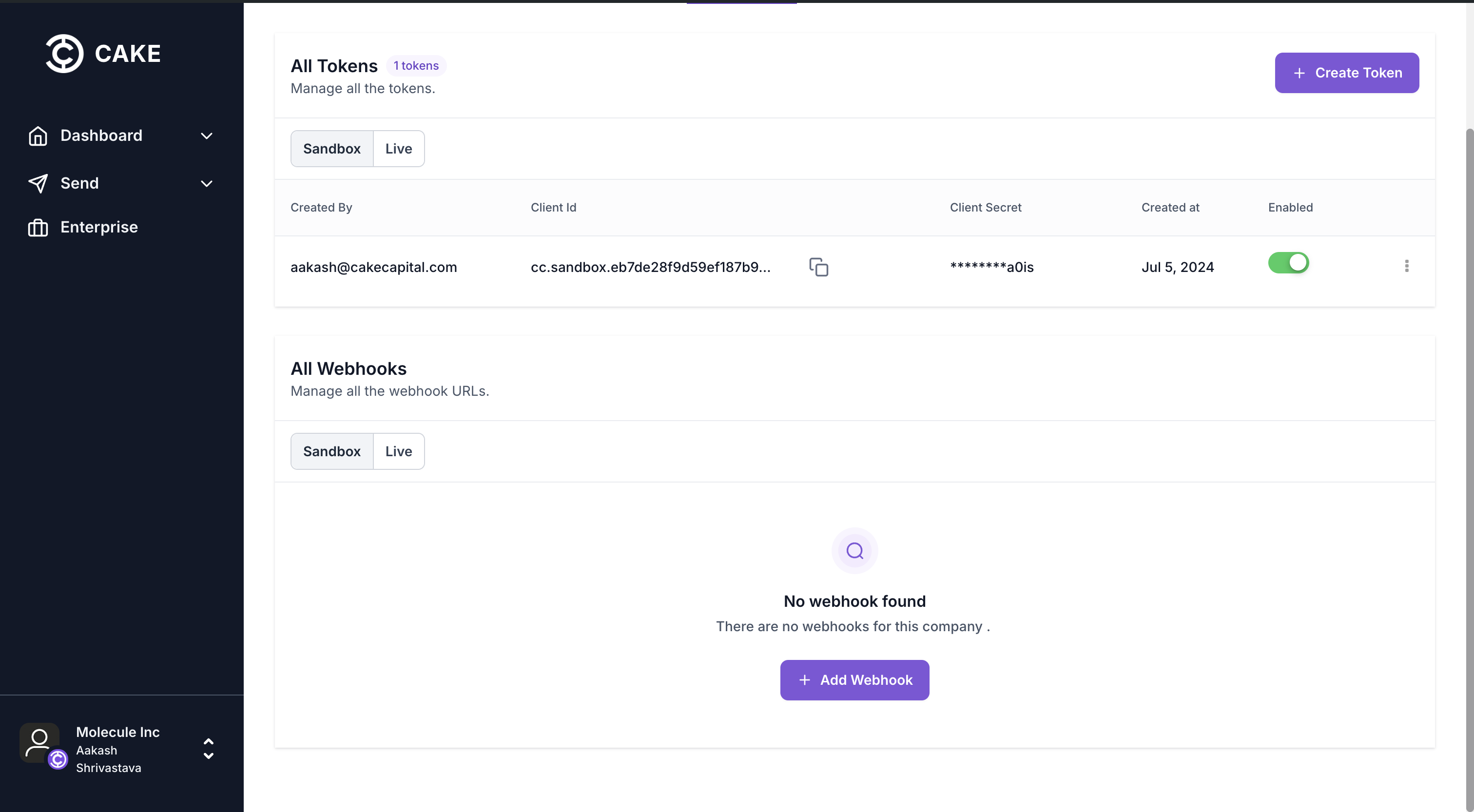
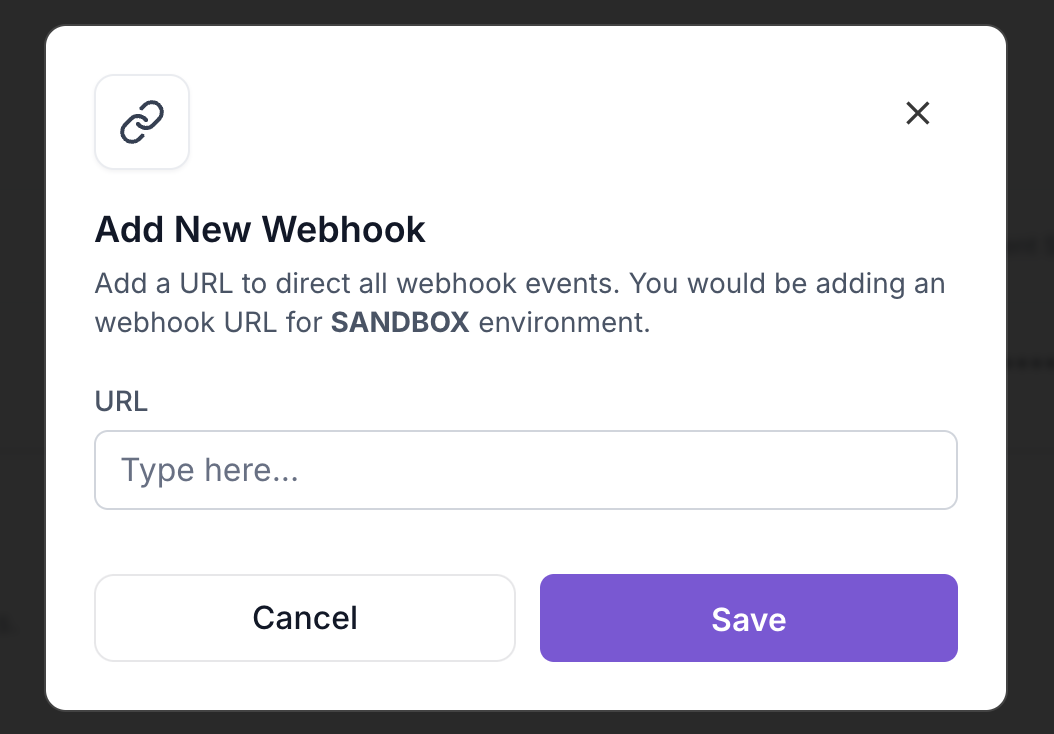
Your saved URLs will be visible on the dashboard.
Updating webhook url
Right now you can only setup a single webhook endpoint URL for each environment and if you find the need to update it head down to the API Settings tab inside Company settings then select the environment for which you want to update the endpoint.
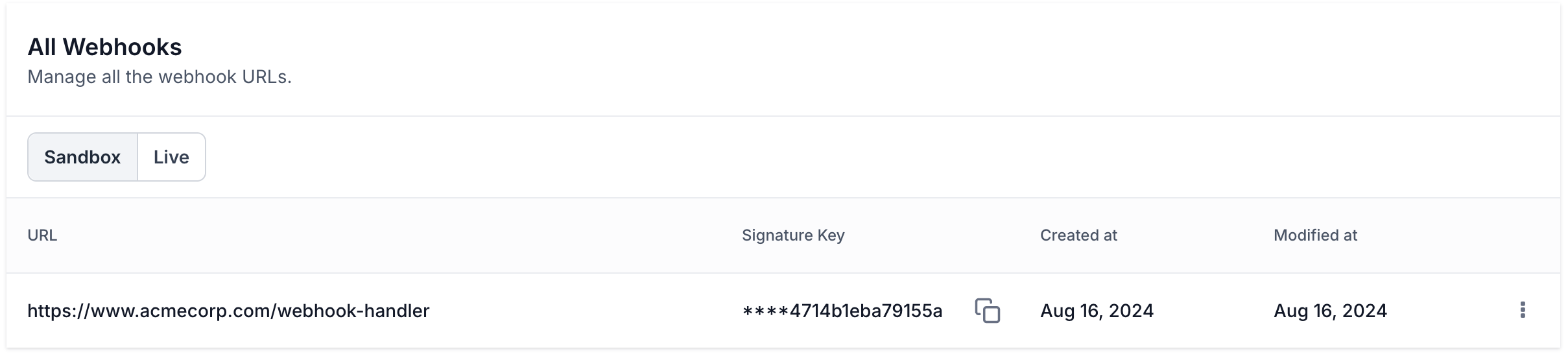
Now click on the kebab menu button and then press edit to open up a modal and change the webhook endpoint URL.
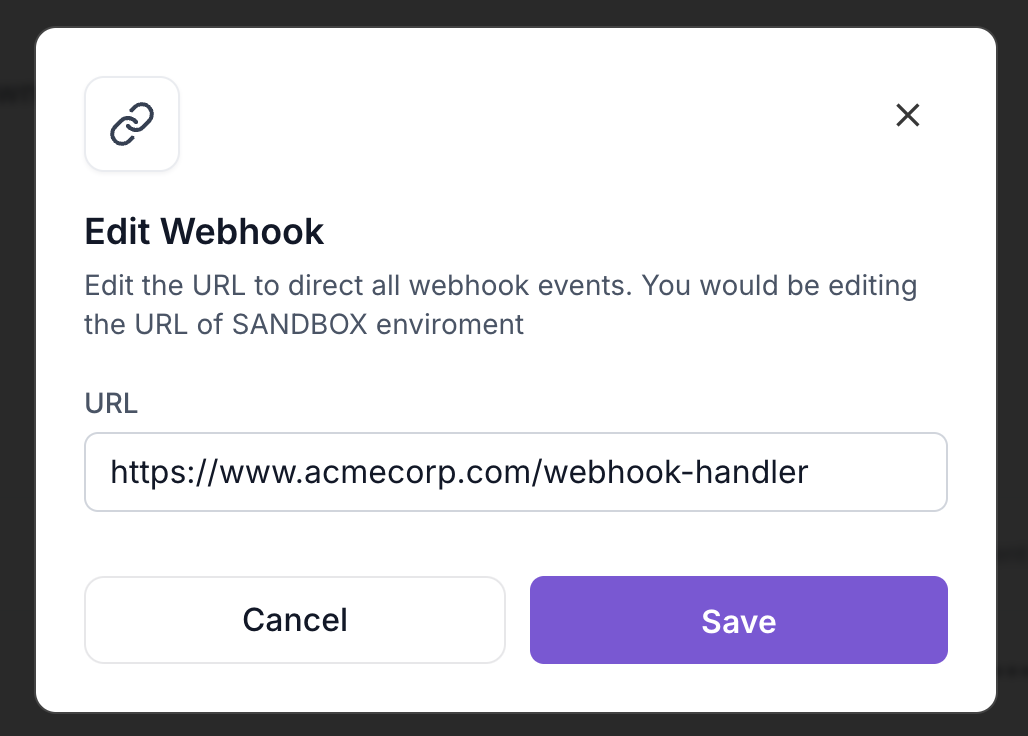
Using API
Alternatively you can also make use of our API for configuring the webhook url. You would essentially only need the url endpoint on which you want us to send out webhook events to.
You can find the API details for configuring the webhook url here.
Additional calls to this API would replace the previously set webhook url with the updated one
Updated 9 months ago
